Access & Analyze up to 50+ Financial and Business Reports
Make better decisions based on accurate insight into your business performance with Kledo accounting software.
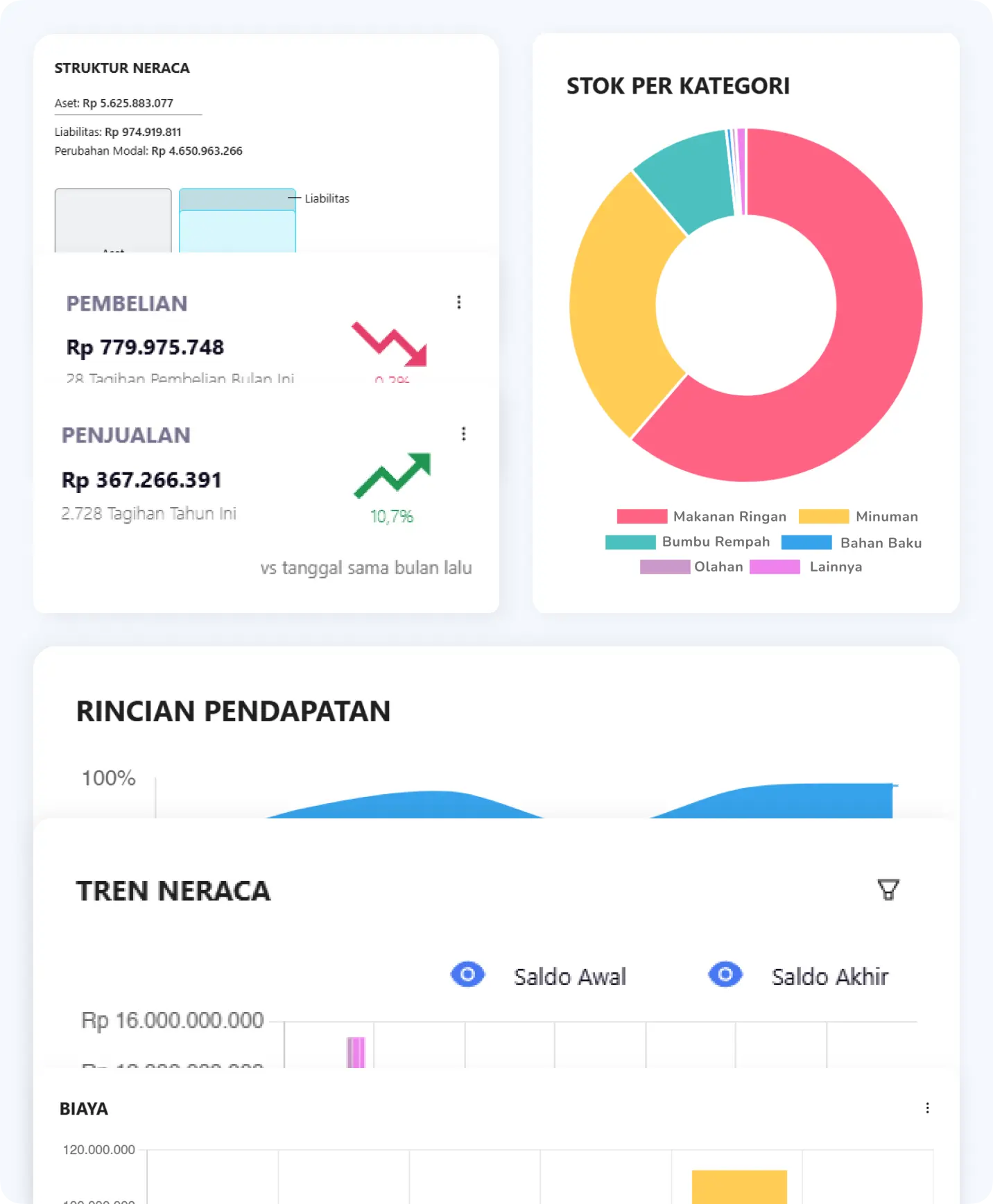
Quick Performance Overview
Get a Swift Snapshot from Your Dashboard
See expenses, best-selling products, profit and loss, and bank balances in an elegant visual. All can be accessed from one dashboard.
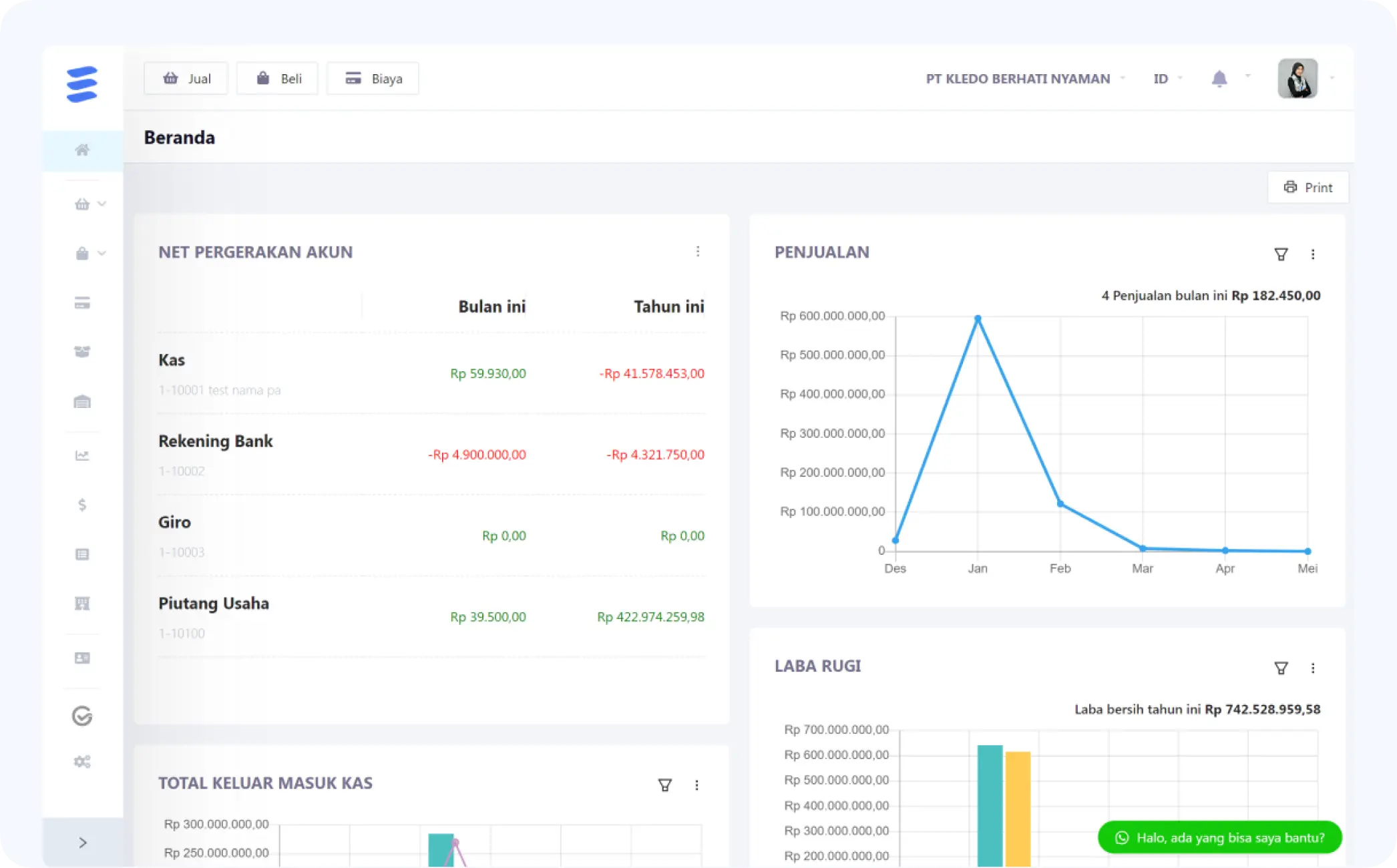
Monitor Wherever You Go
Access Business Reports On the Go
Whether you’re in the office or out traveling, keep an eye on your business through your phone, tablet, or laptop.
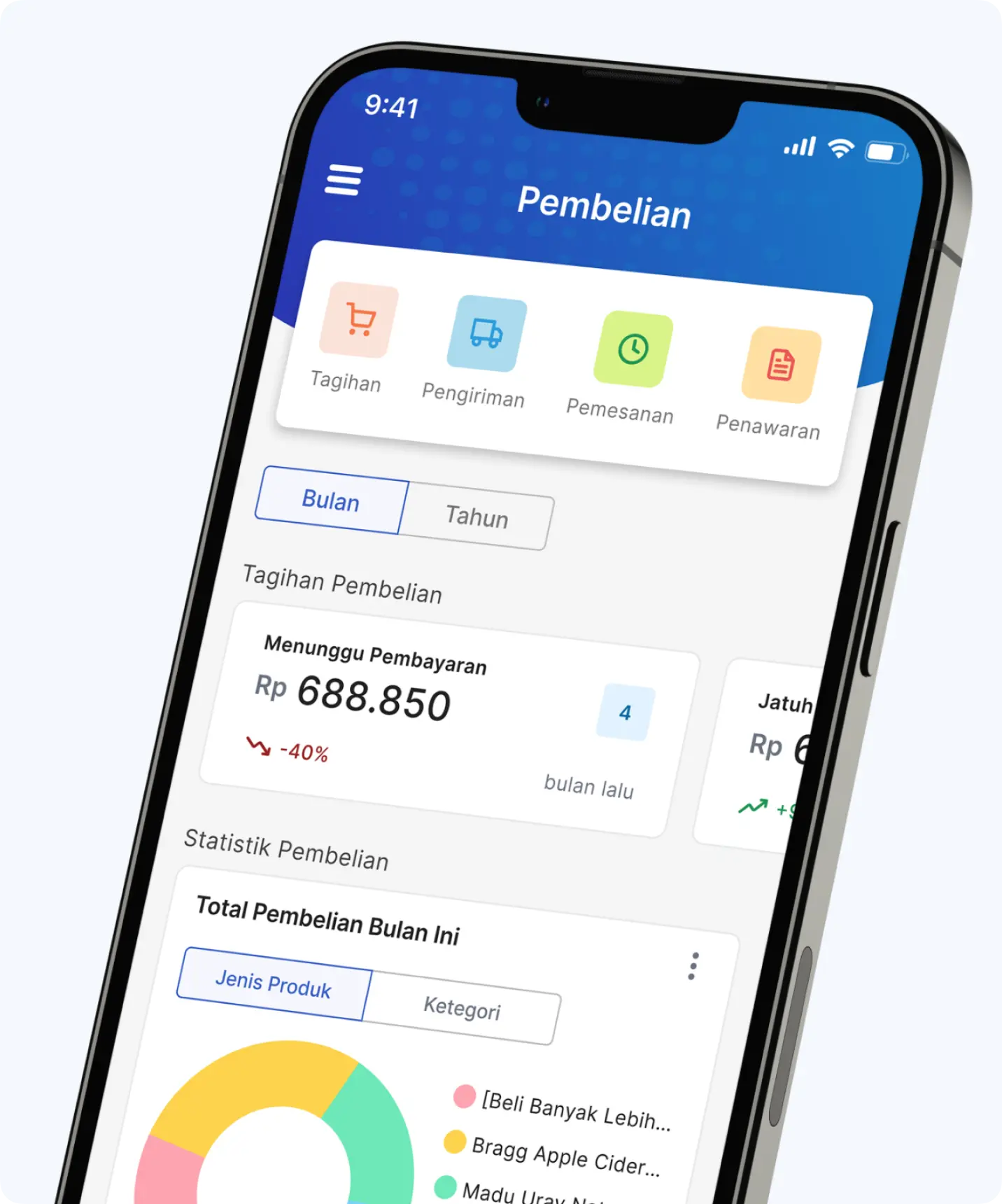
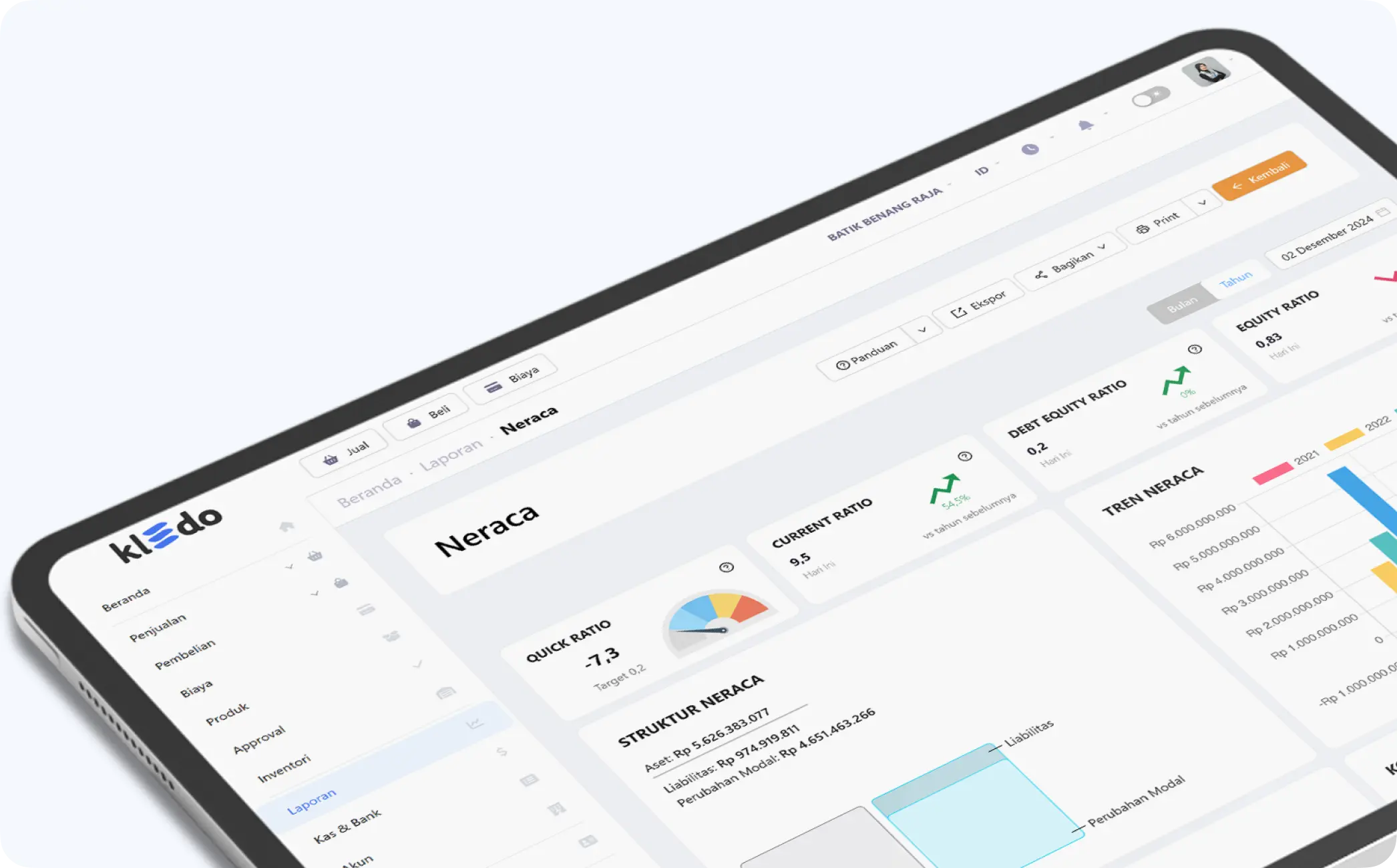
Instant Reporting, Intelligent Decision
Make Data-Driven Business Moves
No need to wait until the end of the month. Instantly access your profit and loss, balance sheet, cash flow, and executive summary whenever you need them. Now you can plan with confidence.
Track and Enhance Your Profit
Profitability Reports
Now you can see profitability reports per invoice, customer, or even product. Make better business decisions backed by historical data.
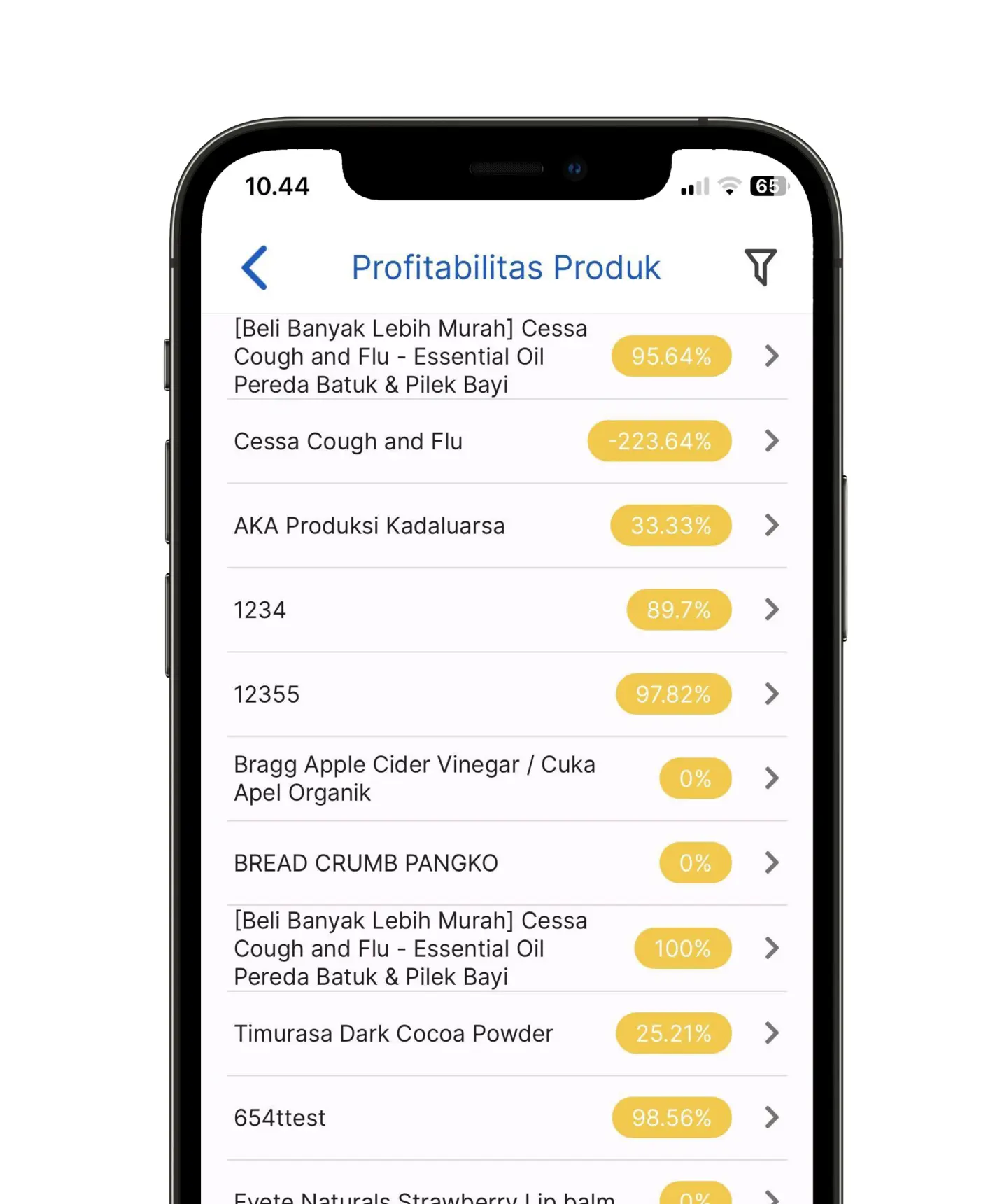
What Reports Can You Get in Kledo?
Financial Reports
Balance Sheet
A snapshot of your business’s assets, liabilities, and equity within the current accounting period.
Cash Flow Statement
Shows all incoming and outgoing cash transactions over a selected period.
Profit & Loss Statement
Reveals your business’s profit or loss over a given timeframe, perfect for tracking financial performance.
Changes in Equity
Tracks how your capital changes due to owner withdrawals, profits, or losses.
Executive Summary
A detailed overview of your business performance and key achievements to support smart decision-making.
Accounts Payable & Receivable by Contact
See how much you owe each vendor and how much each customer owes you, filterable by any date range.
Accounting Reports
Bank Summary
An overview of all cash, bank, and giro balance changes within a selected period.
General Ledger
A complete record of all your financial transactions, serving as the foundation for your financial reports.
Journal Entries
Chronologically recorded financial transactions, essential for accurate bookkeeping and compliance.
Trial Balance
A list of all accounts and their balances in a certain period. Helps take control of your finances.
Sales
Sales Overview
Track all sales transactions within a specific period, customized to your needs.
AR Aging
View receivables categorized based on the length of time an invoice has been due. A crucial report for assessing customer credit risk.
Customer Invoices
See all invoices generated within a set period, along with outstanding balances and completed payments.
Profit per Invoice
Understand your profit margins per invoice, based on sales activity during a specific time range.
Revenue per Customer
Monitor how much revenue each customer generates through accumulated sales transactions.
Sales per Product
Measure product performance through total sales per product over a given time.
Orders per Product
Track order value by product, category, or customer, with powerful filtering options.
Sales by Salesperson
Evaluate individual salesperson performance, including monthly commissions and total sales.
Sales Deliveries
Detailed records of sales deliveries, including customer names, delivery methods, and products shipped.
Shipping Cost
Keep tabs on shipping expenses per expedition working with your business.
Invoice Payment Completion
Easily track fully paid invoices, complete with invoice numbers, amounts, and payment dates.
Sales by Product Category
See how each product category performs in total sales over time.
Product Sales per Customer
Find out which customers are buying which products, and how often.
Sales by Period
Access summarized sales data by date range, including quantity sold and total value.
Profitability by Product
Accumulated profit per product from sales transactions that occur during a certain period.
Purchasing
Purchases Detail
Keep a close eye on all business purchases during a defined time.
AP Aging
Group outstanding payables by time categories, an essential tool for analyzing liquidity risk and potential defaults.
Vendor Invoices
Detailed records of all purchase invoices, including balances and payments made.
Purchases per Product
Track total purchases from each vendor over a custom period.
Purchases by Vendor
Track total purchases from each vendor over a custom period.
Purchase Deliveries
Complete visibility into incoming shipments, including vendor and product details.
Paid Purchase Invoices
Provides detailed records of completed vendor payments, including invoice numbers, amounts, and payment dates.
Vendor Product Purchases
Visual report of products purchased from each vendor, displayed in integrated charts.
Purchases by Period
Time-based breakdown of purchases, including quantities and total amounts.
Purchase Invoice Summary
Summarizes invoice statuses, including unpaid, overdue, and purchases made within the last 30 days, for better cash flow tracking.
Expenses
Expenses by Contact
Track total expenses by contact, giving you clear insight into business operational costs over a selected period.
Expense Claims Detail
Categorizes outstanding expense claims by date ranges. A useful tool for assessing liquidity and risk of non-payment for miscellaneous liabilities.
Taxes
Sales Tax Report
Summarizes VAT (PPN) collected from sales and paid on purchases over a specific time period, helping you stay compliant and informed.
Withholding Tax Report
Details of withholding tax for several transactions carried out within a specific period.
Inventory
Inventory Summary
Comprehensive list of all products, including current stock quantities and total inventory values.
Inventory Movement
Detailed tracking of inventory movements, showing quantity, value, movement detail, and beginning and final stock position.
Warehouse Stock Summary
View total product stock levels, organized by warehouse for better location-based monitoring.
Warehouse Stock Movement
Monitor inventory flow per warehouse, grouped by quantity for each location.
Production Report
Track raw material checks, sales and purchase graphs, and inventory movements.
Stock Adjustment Report
Details adjustments in stock, both in quantity and value, with beginning, movement, and ending balances.
Serial Number Movement Report
Shows detailed inventory movements based on serial numbers.
Serial Stock per Warehouse Report
Provides a warehouse-specific view of serial-numbered stock items, including exact quantities.
Expiring Batch Report
Identifies products with batch numbers nearing expiration, helps prevent stock loss and ensure product safety.
Remaining Shelf Life Report
Gives a comprehensive view of stock shelf life based on serial or batch numbers, perfect for perishable or regulated goods.
Serial Number History Report
Enables you to trace the full activity history of any product with a serial number in your system.
Fixed Assets
Fixed Asset Summary
Categorizes all fixed assets by type and asset class, including depreciation details and current book value.
Fixed Asset Details
Comprehensive information on each individual asset owned by the business, including options to sell or dispose of assets.
Asset Disposal Report
Details on asset disposals within a selected period, showing initial value, total depreciation, and residual value.
Budgeting
Budget Management
Provides complete oversight of your business budget, tracks and monitors expenses in real-time while aligning available funds with operational needs.
Profit and Loss Budgeting
A powerful tool to forecast future profit or loss and monitor your P&L reports in real-time.
Consolidatation
Consolidated Balance Sheet
Presents the combined financial position of the parent company and its subsidiaries as a single economic entity.
Consolidated Cash Flow
Captures and presents cash movements across all entities within a corporate group, including the parent company and its subsidiaries.
Consolidated Profit & Loss
Shows the overall financial performance of the parent company and its subsidiaries over a specific reporting period.
Consolidation Worksheet
A document used to assist in preparing accurate and comprehensive consolidated financial statements.
Other Reports
Attachment
Easily add supporting documents like invoices, tax reports, and more to simplify and organize your bookkeeping process.
Export
A key feature in Kledo that lets users monitor all data export activities performed from the system.
Import
Designed to help users track data import activities into the system, ensuring smooth and accurate uploads.
E-Meterai Report
View the complete history of E-Meterai usage on Sales Invoice transactions for better compliance tracking.
Team Activity Report
Track and analyze your team’s daily or weekly activities.