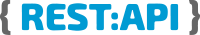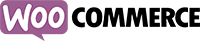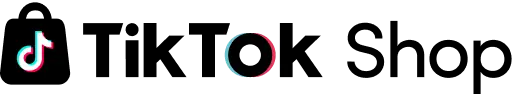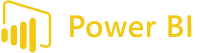Streamline Payment Collection with DOKU and Kledo Integration
Enjoy the convenience of a direct integration between the DOKU payment gateway and Kledo accounting system.
With payment connect, every customer payment made through DOKU is automatically recorded in Kledo, and the invoice status is instantly updated, saving you time and reducing manual work.
Integrate Doku & Kledo Now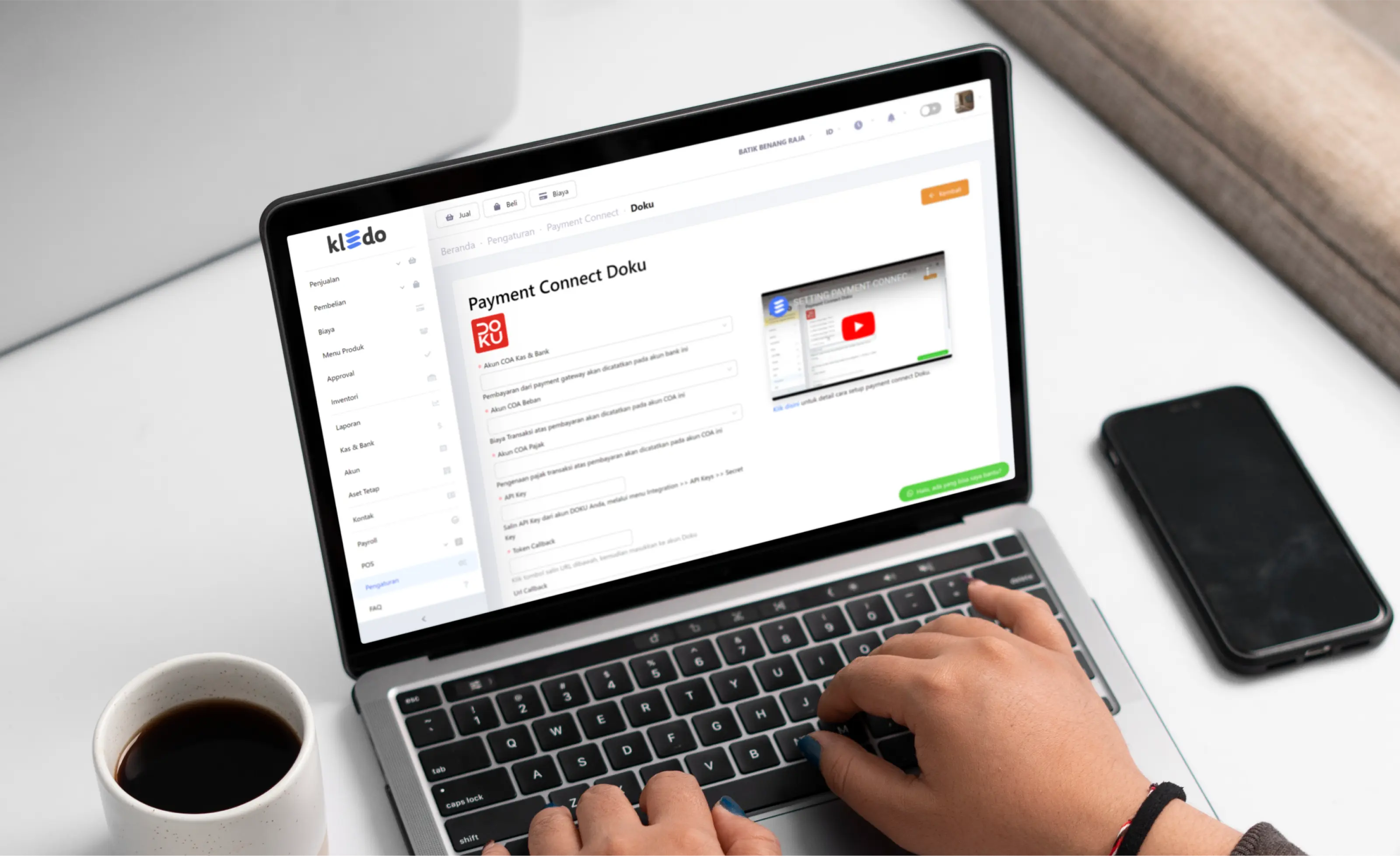
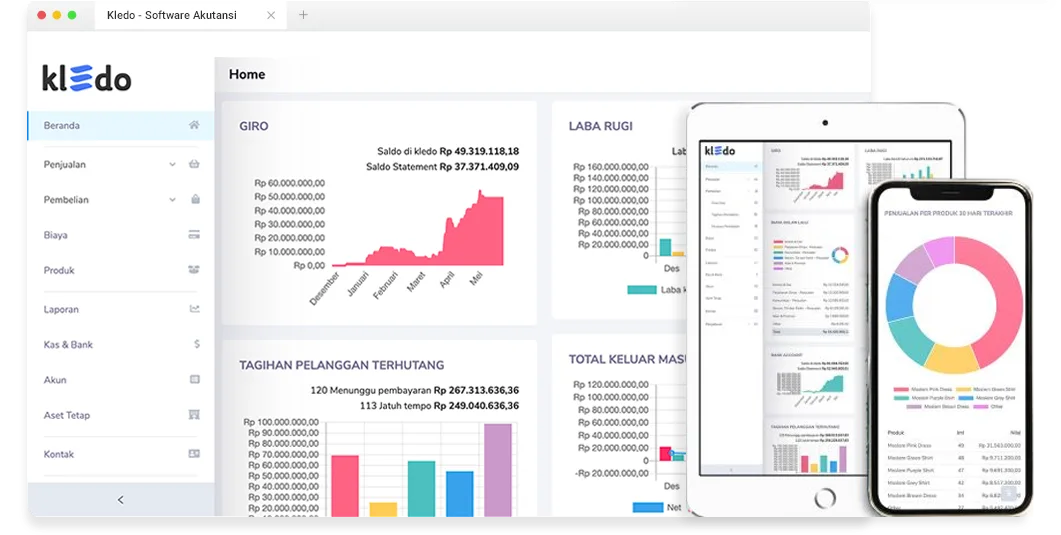
Automatic synchronization between DOKU and Kledo
Save time on transaction reconciliation, increase accuracy, and track your business finances more easily by connecting your DOKU payment gateway with Kledo. This fully automated, real-time solution allows you to seamlessly sync payments, record transactions, and more.
What Makes Kledo’s Payment Connect Feature Stand Out?
The Payment Connect feature is available in both the free and paid versions of Kledo and can be used directly from the Sales Orders and Sales Invoices menus.

Easier billing
DOKU Payment Connect makes it simpler to receive payments for every invoice you send. The billing and payment process becomes faster, easier, and fully integrated.

Accept online payments
Send invoices that include payment links or QR codes via SMS, WhatsApp, email, or shareable links.
Customers can simply click the link or scan the QR code to complete their payment using various methods, including bank transfers, virtual accounts, credit cards, GoPay, or QRIS.

Full automation
Once a customer completes their payment, Kledo automatically records the transaction and instantly updates the invoice status, without needing you to do manual input.
Explore More Integrated Applications and Tools
Simplify payment collection and bookkeeping with the DOKU and Kledo Integration.
Integrate Doku & Kledo Now