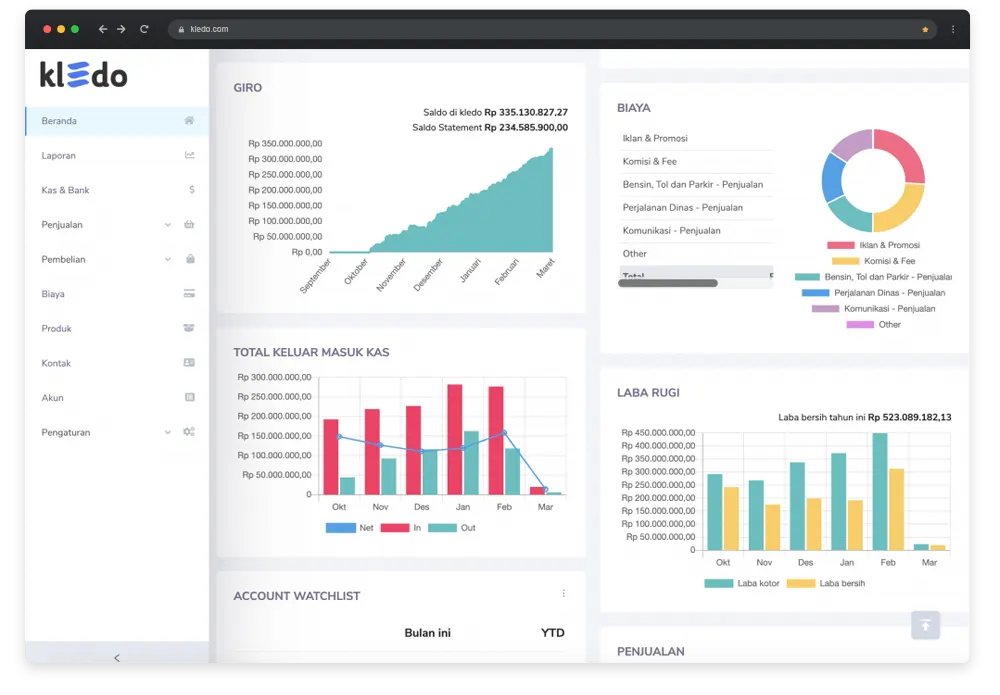
Free accounting software that’s Easy to Use and Beautiful
Now you can create invoices, manage purchase orders, and access your business performance in the form of visual charts with Kledo accounting software. 100% FREE!
Complete Business Processes
An all-in-one accounting software that handles all of your business needs, from recording income and expenses, managing payables & receivables, purchasing, sales quotes, invoicing, to reconciling with national bank transaction data. All features are available for free in Kledo accounting software.
Financial & Business Reports
Make smarter decisions with detailed insights presented in clean and easy-to-read charts.
Access from Anywhere
Track your business performance in real-time, wherever you are. Want to manage your finances while on vacation? Just download Kledo app from the Appstore or Play Store
No Installation Required Accounting Software
Sign up for free and start using Kledo immediately. No downloads and no installations required.
An All-In-One Free Accounting Software
Manage every business process in one place with no extra fees. Just one software to record income and expenses, create invoices, sales quotes, purchase orders, perform bank reconciliation, and manage products, customers, and suppliers.
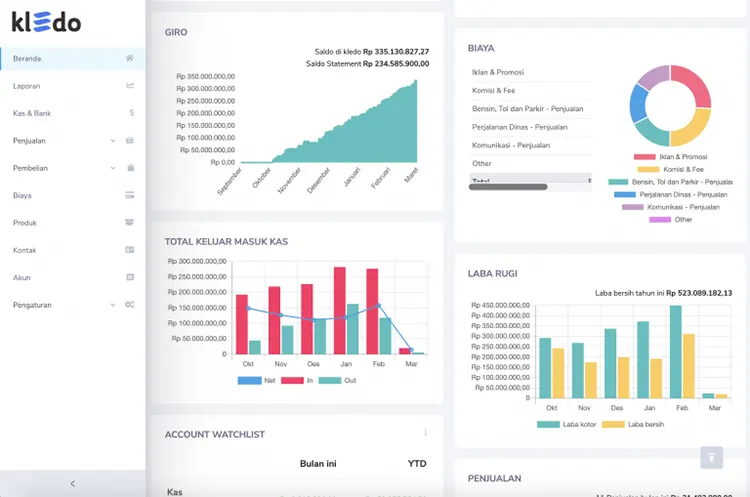
50+ Financial & Business Reports
Get over 50 comprehensive accounting reports with just one click. From balance sheet, profit & loss, cash flow, ledger, journal, performance charts, to business statistics, everything is available.

Elegant, Free, and Effortless
Accounting doesn’t have to be boring. Kledo’s clean, intuitive interface makes managing your business finances simple and even enjoyable.
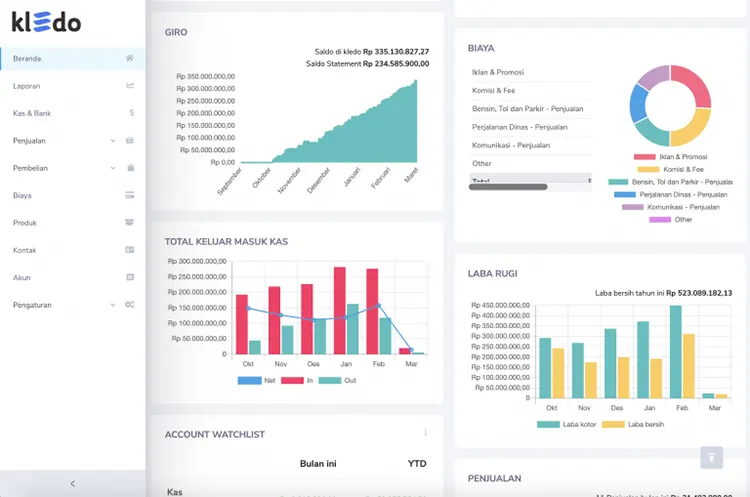
Unlimited Features, No Hidden Costs
Get access to all features with zero extra fees. No hidden charges. No limitations. Just powerful tools at the best value, completely free.
-
Unlimited Users
-
Unlimited Invoices
-
Unlimited Sales Quotes
-
Unlimited Purchase Orders
-
Unlimited Purchase Invoices
-
Unlimited Bank Statements
-
Unlimited Customers
-
Unlimited Suppliers
-
Unlimited Products
-
Unlimited File Attachment

Personalized Support For Free
Paying for expensive accounting software and still getting charged for training and setup? It’s time to switch to Kledo.
Our dedicated team offers free one-on-one Zoom support whenever you need it. Plus, our technical team continuously monitors the system to ensure your accounting software runs smoothly, with zero downtime.
Kledo Plans & Pricing
In addition to our free accounting software, you can explore Kledo’s paid plans tailored to your business needs. Cancel anytime, no commitment required.
Save 35% with annual subscription
-
1 User
-
Expense monitoring
-
Sales & purchasing
-
Monitor cash & bank balance
-
Includes Free Plan Features
-
1 User
-
1 Warehouse
-
Complete Business Flow
-
Stock Management
-
Multi Location and Multi Project
-
Includes Pro Plan Features
-
2 Users
-
10 Warehouses
-
Manufacturing Products
-
Marketplace Connect***
-
Advanced Sales Commission
-
Custom Invoice Template ***
-
Join Invoice
-
Includes Elite Plan Features
-
5 Users
-
20 Warehouses
-
Budgeting
-
Subsidiary Consolidation
-
Multi-Currency
-
Approval
-
Proforma Invoice
****Custom invoice templates & marketplace connect are available in the Elite package and above, with optional add-on purchases.
View package comparison for full details.When I first started using Kledo accounting software, I learned everything on my own because Kledo is very easy to understand. I only reached out for help when I ran into issues. The Kledo team was always ready to assist me through Zoom, phone, or chat, so it feels like having my own IT support team.

When I first used Kledo accounting software, I had zero knowledge of accounting. But, thanks to Kledo team guidance and support through Zoom, phone, and WhatsApp, I was able to operate Kledo smoothly! Their response was also very quick.

4 Financial Reports Available in the Free Plan:
Balance Sheet
A real-time snapshot of your business’s assets, liabilities, and equity for the current accounting period.
Cash Flow Statement
Tracks your business’s incoming and outgoing cash over a specific period, giving you insight into payment and income activities
Profit and Loss Statement
Shows your business’s total profit or loss over a defined time frame, helping you understand overall financial performance
General Ledger
A complete record of all financial transactions serves as the foundation for accurate and comprehensive reporting
More Features in Kledo’s Free Plan:
Create elegant and professional Invoices
Just enter your data, and Kledo will generate customized invoices that reflect your business’s identity.
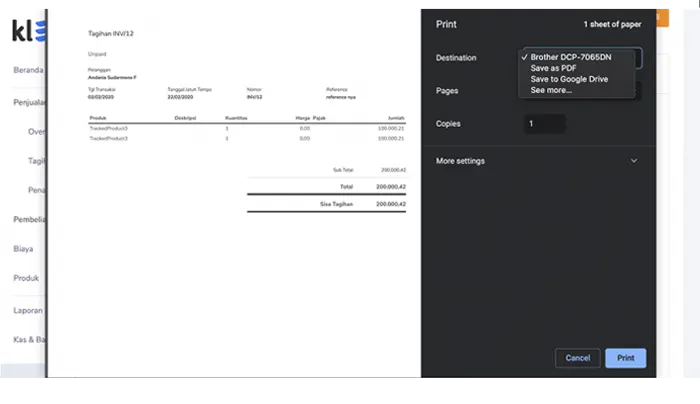
Record purchases
Track all your purchases in detail, including agreed prices and supporting documents. This powerful purchasing feature is 100% free.

Log business expenses with ease
No more piles of paper receipts. Record business expenses and update your bookkeeping automatically with Kledo accounting software. Say goodbye to manual entry and errors.
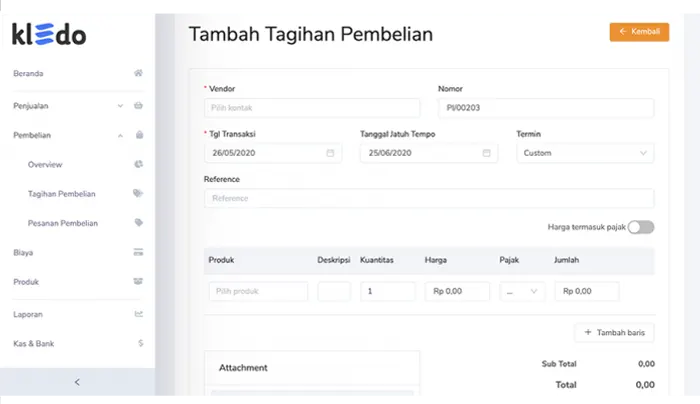
Monitor business expenses in real time
As your business grows, so do your expenses. Kledo helps you track all spending, from office supplies to payroll, and gives you monthly insights to plan with confidence.
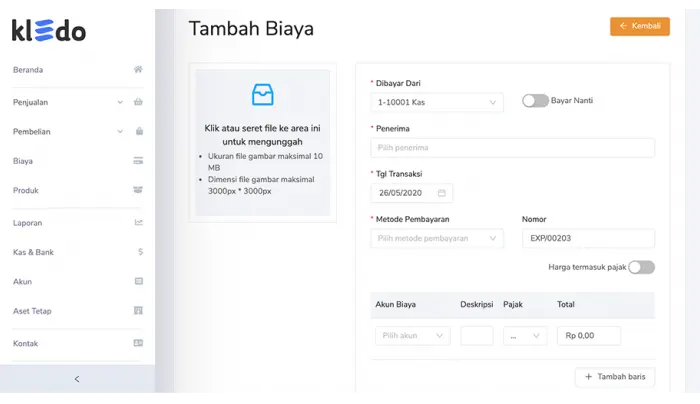
Automatic tax calculations
Sales taxes are automatically calculated and summarized into tax reports with Kledo accounting software. You can customize tax types to suit your business structure.
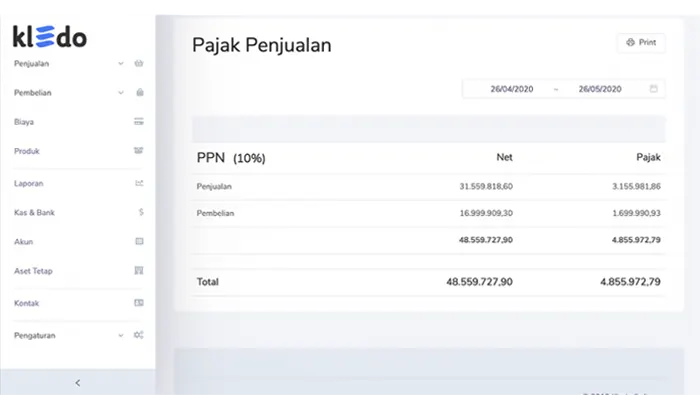
Easily track and manage assets
From buildings and vehicles to office equipment, record your business assets in one click. Set depreciation rules, and let Kledo accounting software handles the rest.
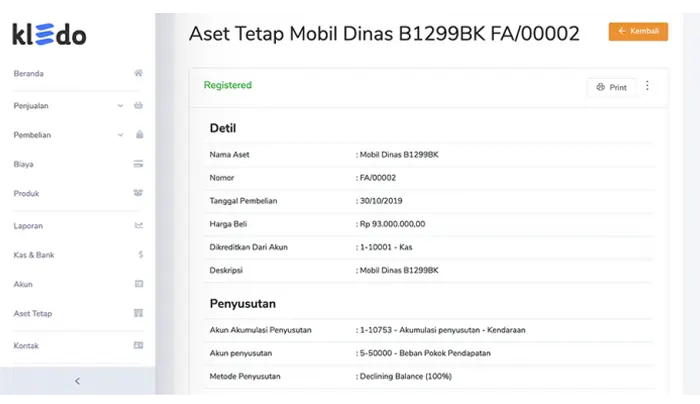
Automatic inventory and warehouse tracking
Product stock levels are automatically updated in your assigned warehouse. No more double entry, spend less effort in inventory management.
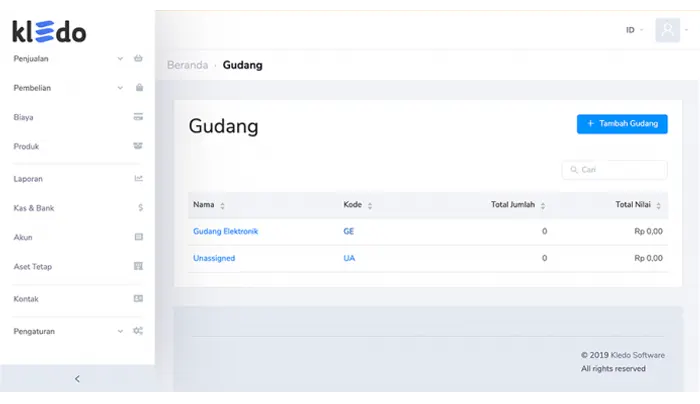
Attach photos or scanned documents
Go paperless by attaching images or scanned files directly to your invoices and financial documents.
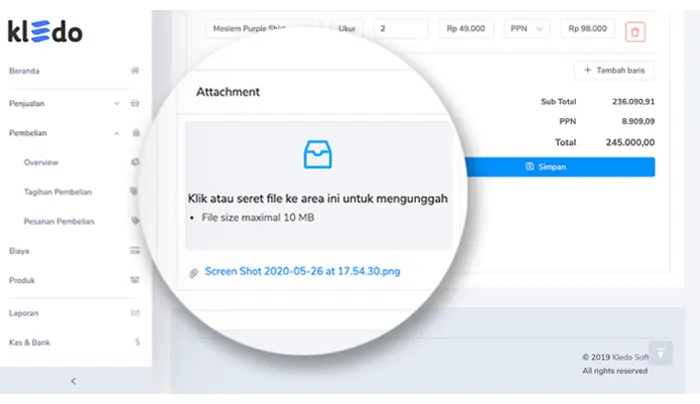
Access business reports from anywhere
Whether you’re on a vacation or a business trip, monitor your business health anytime via smartphone, tablet, or laptop.

Frequently Asked Questions
Is Kledo free?
How is Kledo priced?
What do I need to use Kledo?
Are there any extra fees for Kledo’s personal support?
Why Choose Kledo Accounting Software?
What Is the role of accounting software in business?
Online vs. desktop accounting software: which one is better?
Is there free accounting software available??
How to choose the best accounting software?
What essential features should be included in accounting software?
- Financial Transaction Recording: The software should make it easy to log all financial activities, from purchasing, sales, payments, and other transactions, accurately and efficiently.
- Financial Reporting: This must-have feature allows you to generate key financial reports like balance sheets, profit and loss statements, and cash flow reports, giving you a clear picture of your company’s financial health.
- Third-Party Integration: These features allow you to integrate your accounting software with third-party applications, such as HRIS systems, POS systems, and more. This can help you manage your entire business more efficiently. Learn more about the integrations available in Kledo on this page.
- Reliable Customer Support: fitur Good support makes a big difference. Whether it’s troubleshooting, setup help, or guidance, responsive and knowledgeable customer service ensures smooth day-to-day usage of the software.
Is Kledo safe to use?
Got questions? Reach out to us on WhatsApp:
+62 852 3230 0100